Google Ads, formerly recognized as AdWords or DoubleClick, is one of the fastest, most effective ways to meet goals such as increasing sales and growing brand awareness. Through Google Ads, you can do PPC ads in Google search results and it’s partner networks. But how exactly does it work, and how do you begin using it?
That’s what we’ll cover in this simple guide to Google Ads basics.
What is Google Ads?
- At its core, Google Ads is a pivotal program in Google’s extensive suite of online advertising tools. This platform empowers advertisers to position their products or services prominently in Google search results through a strategic bidding process on relevant keywords. Beyond this, Google Ads extends its reach as banner ads across the vast Google Display Network, spanning over 2 million websites, apps, and videos.
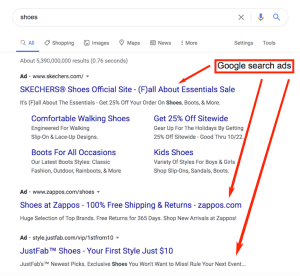
Why Use Google Ads?
Before delving into the intricacies of Google Ads, it’s crucial to understand the compelling reasons why businesses should leverage this powerful platform:
- Unparalleled Audience: Google Ads boasts the status of the world’s largest pay-per-click (PPC) advertising network. With over 3.5 billion daily searches processed by Google and the Google Display Network reaching more than 90% of global internet users, advertisers gain access to an expansive and diverse audience.
- Instant Results: Unlike organic strategies such as search engine optimization (SEO) and content marketing, Google Ads offers immediate visibility. Advertisers can secure prime positions in search results almost instantaneously, accelerating their impact.
- Cost-Effectiveness: The pay-per-click (PPC) model ensures that advertisers only incur costs when users click on their ads. The flexibility of choosing between cost per click (CPC) or cost per thousand impressions (CPM) strategies on the Google Display Network adds to the cost-effectiveness. The average return on ad spend (ROAS) for Google Ads is an impressive 200%.
- Targeted Lead Generation: Google Ads provides a highly effective means to reach a specific target audience. Users actively searching for relevant terms and clicking on ads demonstrate genuine interest, making the generated leads more qualified. Statistics reveal that approximately 65% of high-intent searches result in ad clicks.
- Advanced Tools and Analytics: Google arms advertisers with a suite of tools that go beyond the basics, facilitating strategic campaign planning, precise audience targeting, and comprehensive result tracking. These tools empower advertisers to optimize their campaigns for maximum impact.
How It Works?
Understanding how Google Ads operates is foundational to crafting successful campaigns. The platform comprises two primary components: Google Search Ads and the Google Display Network.
- Google Search Ads: Advertisers bid on keywords relevant to their industry during campaign setup. When users search for these keywords, an auction takes place, considering both bid amounts and ad quality to determine the display order of search results.
- Google Display Network: The Google Display Network extends the reach of ads beyond search results. Ads can manifest as banner ads, video ads on YouTube, or in Gmail inboxes. Advertisers set bids, budgets, and utilize targeting options such as keywords, interests, and remarketing for strategic ad placement.

How to use Google Ads?
Thinking about launching a Google Ads campaign? Here are the basic steps you need to follow. Let’s start with search ads.
- Goal Setting: The foundation of any successful marketing campaign lies in clearly defined goals. Google Ads provides diverse goal options, including leads, sales, and website traffic. It’s advisable to create distinct campaigns for each unique objective.
- Bid Strategy and Budget Allocation: Advertisers need to decide on their bid strategy, determining how much they are willing to bid each time their ad is shown. Simultaneously, setting an average daily budget controls the overall expenditure. The choice between manual bidding and automated bidding, wherein Google optimizes bidding based on goals, adds another layer of strategic decision-making.
- Ad Group Creation: Ad groups are pivotal in organizing and targeting keywords effectively. Google recommends creating ad groups with closely related keywords that differ from those in other ad groups. Each ad group should ideally contain at least three ads.
- Ad Creation: Crafting compelling ads is a crucial step. Each ad should include a clear headline and descriptive text that aligns with the search intent and landing page. Clarity in communication and relevance are paramount.
- Add Extensions: Enhancing ads with extensions can significantly improve their effectiveness. Options such as sitelink extensions, callouts, and structured snippets provide additional information, making ads more comprehensive and engaging.
Performance Tracking and Refinement:
Once your campaign gets live, track its results, and adjust it based on what you find. You can check campaign performance in Google Ads and set up conversion tracking to help you track what customers do after they click your ads.
- Utilize Google Ads to track how your ads are doing and set up conversion tracking to see what customers do after clicking.
- Calculate your return on investment (ROI) to identify successful strategies and areas for improvement.
Keep in mind that, with Display Network ads, people aren’t actively searching your keywords when they see your ads. Instead, your ads will show up on various networks and websites people are visiting. Here are some of the options you have when creating a Google Display Network campaign.
- Display Network ads differ from search ads as they appear on various websites people visit, not just when they actively search for your keywords.
- Choosing the geographic area where your ads will be shown.
- Setting ad rotation to determine which versions of your ads display.
- Implementing a frequency cap to control how often a user sees your ads in a day.
- Targeting based on users’ demographics, page topics, keywords, and past web browsing behavior.
- Retargeting ads to people who visited your website before.
- Selectively placing ads on specific websites and pages.
- Diversified Targeting Options:
- Geographic Targeting: Define the locations where you want your Google ads to appear.
- Ad Rotation: Control which versions of your Google ads are displayed to optimize performance.
- Frequency Cap: Limit how often a single user sees your Google ads in a day.
- Demographic Targeting: Tailor your Google ads based on users’ age, gender, and other characteristics.
- Contextual Targeting: Align your Google ads with the topics of web pages and keywords used on them.
- Behavioral Targeting: Consider users’ past web browsing behavior when targeting Google ads.
- Remarketing: Display Google ads to people who have visited your website previously.
- Display Ad Formats:
- Images or Videos: Create visually engaging ads using images or videos.
- Manual or AI Based Display Control: Decide whether to manually control how your ads display or let Google Ads AI optimize based on performance and page relevance.
Optimizing with Analytics:
The integration of Google Analytics and Google Tag Manager further elevates the capabilities of Google Ads campaigns. Here’s how these tools contribute to enhanced campaign analysis:
- Google Analytics: By integrating Google Analytics with Google Ads, advertisers gain in-depth insights into user behavior, demographics, and conversion data. Understanding how users interact with the website after clicking on an ad provides valuable information for refining targeting and optimizing the user experience.
- Google Tag Manager: Google Tag Manager simplifies the process of managing and deploying tags on a website. By strategically placing tags, advertisers can collect more granular data on user interactions, track specific events, and fine-tune the tracking of conversion goals.
While understanding the basics of Google Ads is crucial, partnering with a professional PPC and Google Ads management company can amplify campaign success. Digiheave, as an official Google Partner, offers a wealth of experience, having managed tons of campaigns for variety of businesses. Schedule a free Consultation to discuss how we can help you scale your business through marketiing and beyond.

